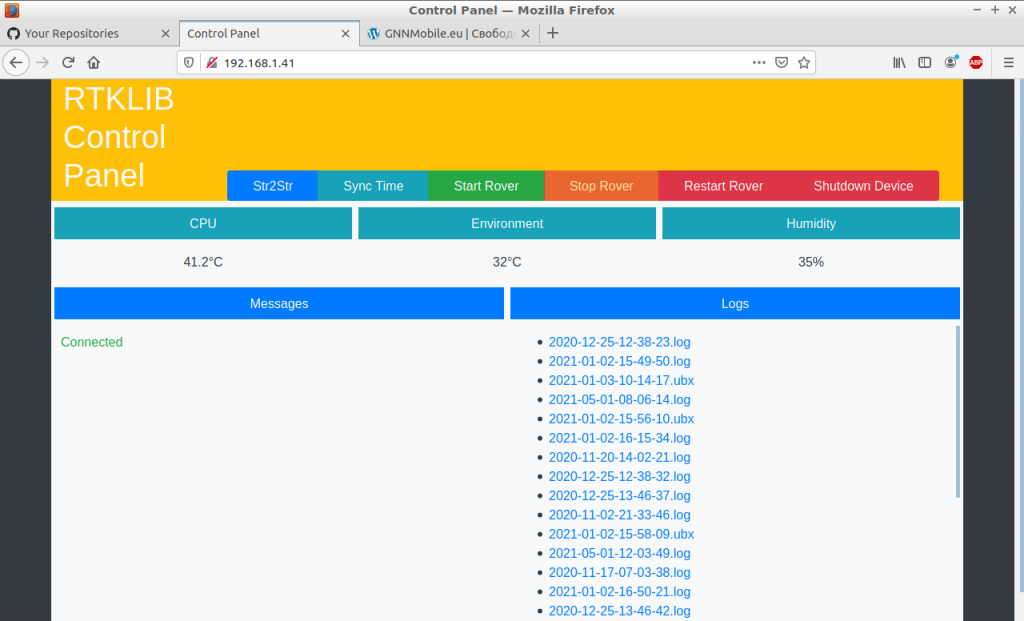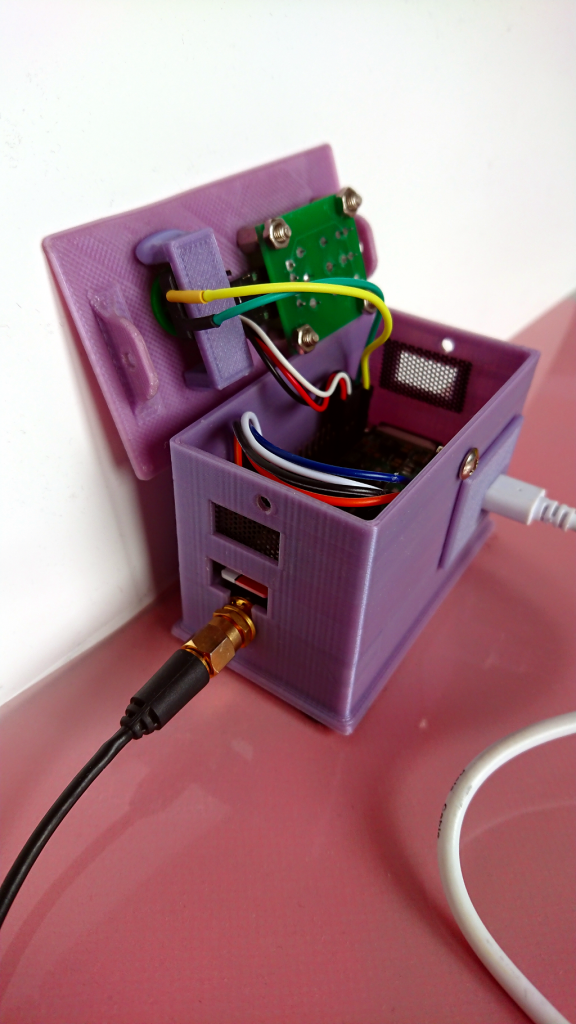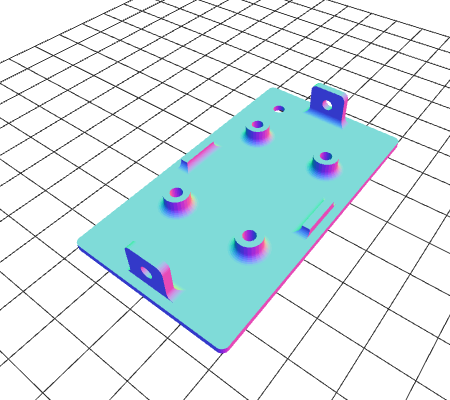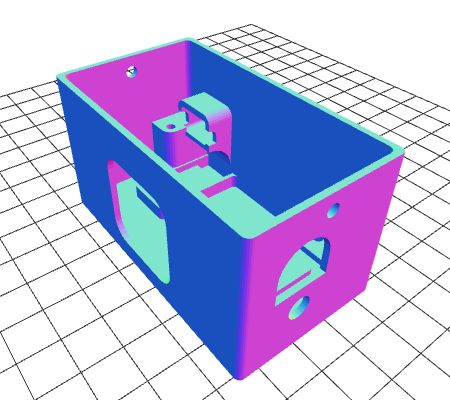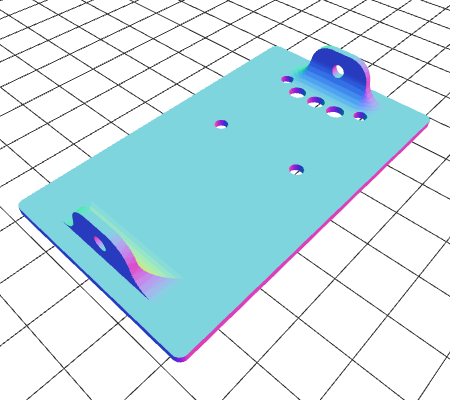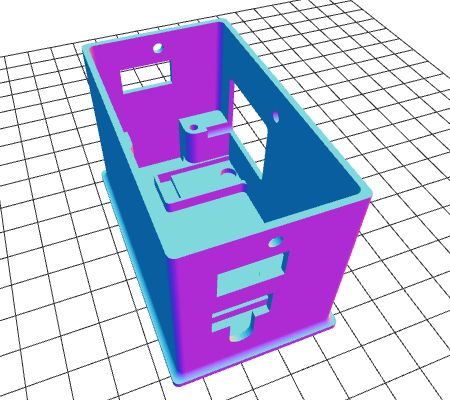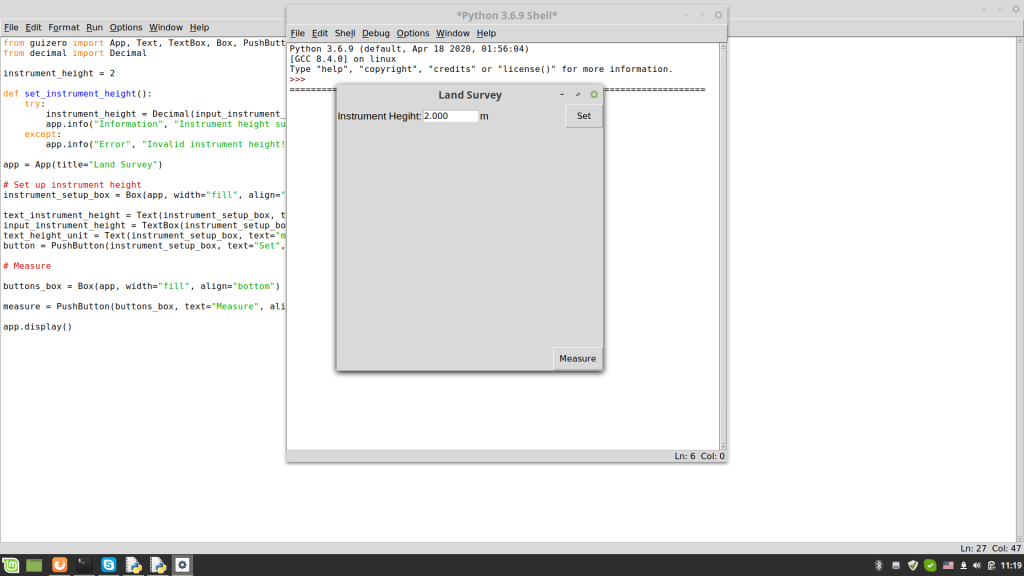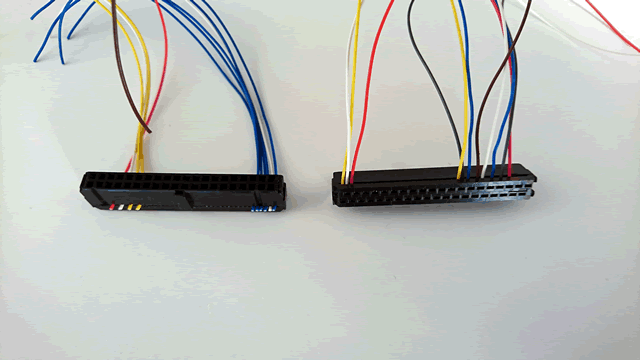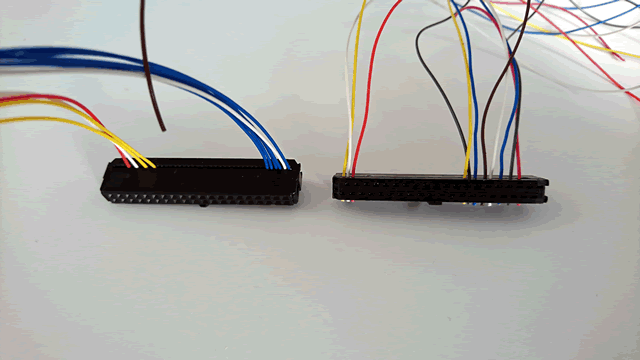Конфигуриране на WiFi мрежата в Raspberry OS:
Отворете с nano или друг редактор следния файл:
sudo nano /etc/network/interfacesВъведете във файла следната конфигурация:
auto lo iface lo inet loopback iface eth0 inet dhcp allow-hotplug wlan0 auto wlan0 iface wlan0 inet dhcp wpa-ssid "Your Network SSID" wpa-psk "Your Password"
където Your Network SSID е името на вашата WiFi точка за достъп, а Your Password е паролата на точката за достъп.
Рестартирайте мрежовата услуга в Raspberry OS:
sudo service networking reload
Източник: https://raspberrypihq.com/how-to-add-wifi-to-the-raspberry-pi/